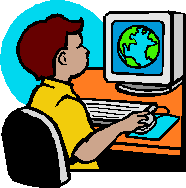In this assignment, we were to tell why we think students should post. First of all, I think it is a great way of sharing resources with others. The example from this class that I can use for this is when we created our Personal Learning Network. This was a great learning experience of setting up the network through communicating by posting. I also gained information by reading others post. I also think posting is educational in that we can find links and audios/videos. This way we are able to transition new knowledge into our classroom. We can also further our own educational knowledge.
I also think that posting is a wonderful way of sharing students' thoughts and ideas. An example of this we have used in our class is through Comments4Kids. I have enjoyed reading their thoughts and ideas through their posting. Many kids had wonderful, bright and creative ideas. I think it gives them a chance to express their imagination. I also think they probably love receiving comments on their post. I am sure this is a huge motivating factor for many kids and encourages them in their learning experiences.
The third reason for posting is for students to be able to show off their work. The classroom blogs that we established through this class is a wonderful example of this. I actually have incorporated this into my own classroom. I give a weekly homework assignment on our classroom blog. The students log in a post their answers. I then go back and comment and they are allowed to comment on each other's post as well. Since my students have keyboarding three times a week, they are able to complete this assignment in class time. They love doing this! It has been a wonderful teaching resource that I have used for fun topics as well as topics related to my subject areas. I used www.blog.com to set this up. It is a free blogging site and is accessible through the school computers.